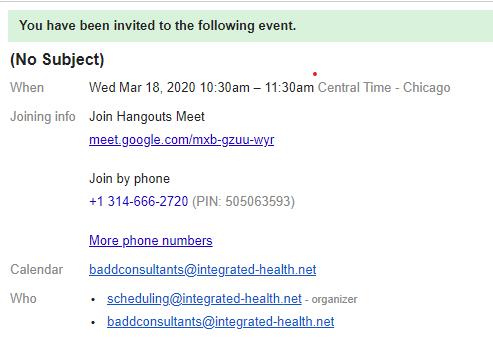Google Meet
|
Google Meet is a tele-conferencing app that can be used to securely video-conference with others. There are several ways to access Google Meet. You can access Google Meet from any device (computer, smartphone, tablet) that has a webcam and microphone. You may also participate in meetings on Google Meet with telephone only.
First Steps: We will send you a link to the meeting. You can click on this link from your device at the time of the meeting. This will connect you. To connect to your session:
Things to consider before your session:
|
To Connect to the Session using video and audio conferencing via a Mobile Device: |